Photo EXIF Viewer help you view your photo’s EXIF information, if you are a photographer or DSLR/Camera user, you can use this App to view your photo’s EXIF information.
You can use the App to open file or folder, the App will load all photos when you open a folder, left panel will show the quick filter option include ISO/Focal Length/Aperture/Shutter Speed/Width/Height, you can click on them to filter photos by that criteria. Above right panel, there have a dropdown box allow you change scan photo folder depth, be careful of this option, the App will take much time to load if there are too much photo to load.
On the right you can view photo thumbnails, you can use the above slider to change photo size, there’s another dropdown box allow you change slideshow delays.
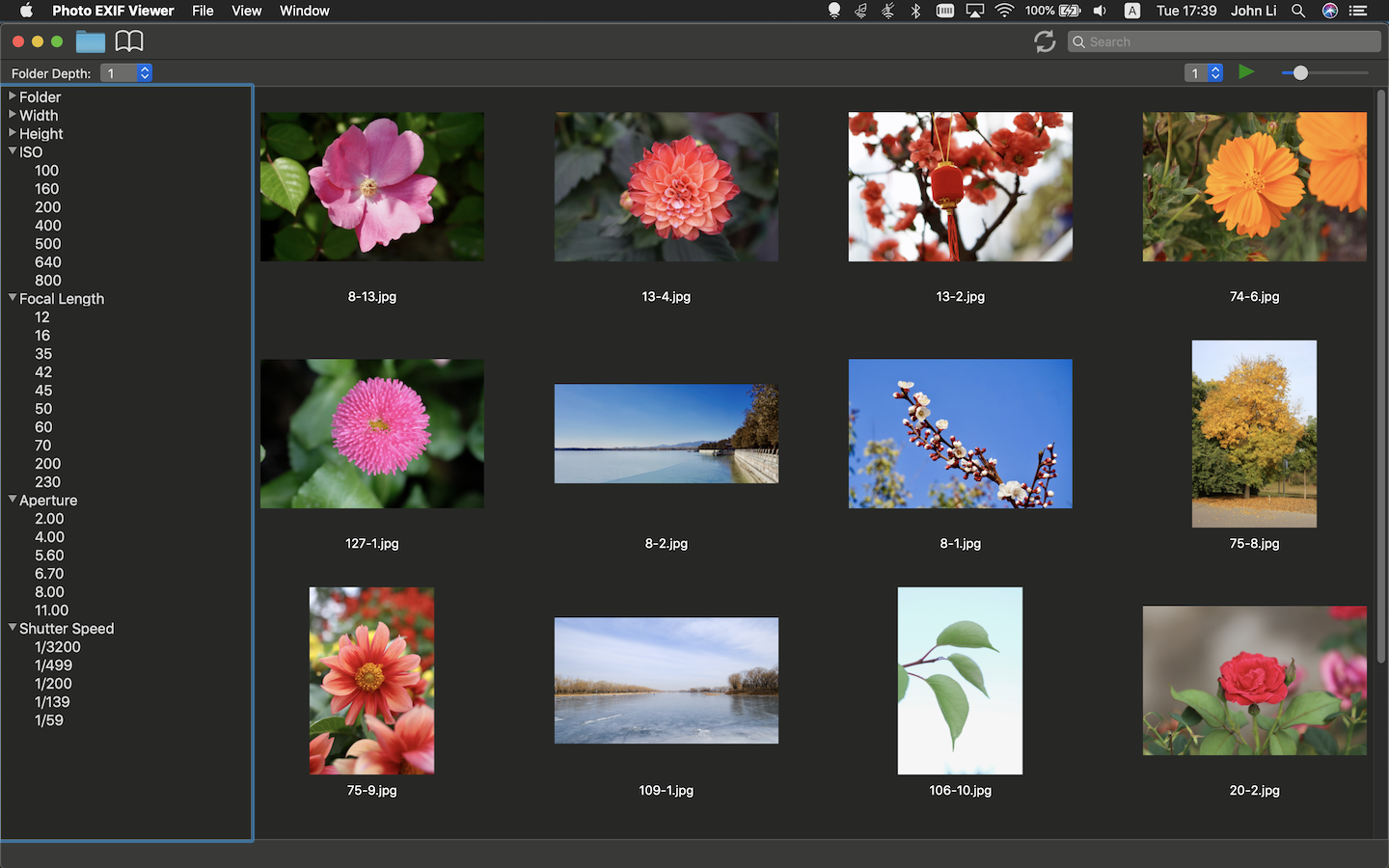
You can click on thumbnail photo to view full photo in a separate window , or open a single photo file will also show this window. You can view some pre-defined color filter style on left panel, click on them will show the effect in main panel, you can save the filter photo by click on toolbar save button.
On right panel you can see all EXIF detail information, to safely share you photo with others or to internet, you can use the Clear EXIF toolbar button to clear the photo EXIF data.
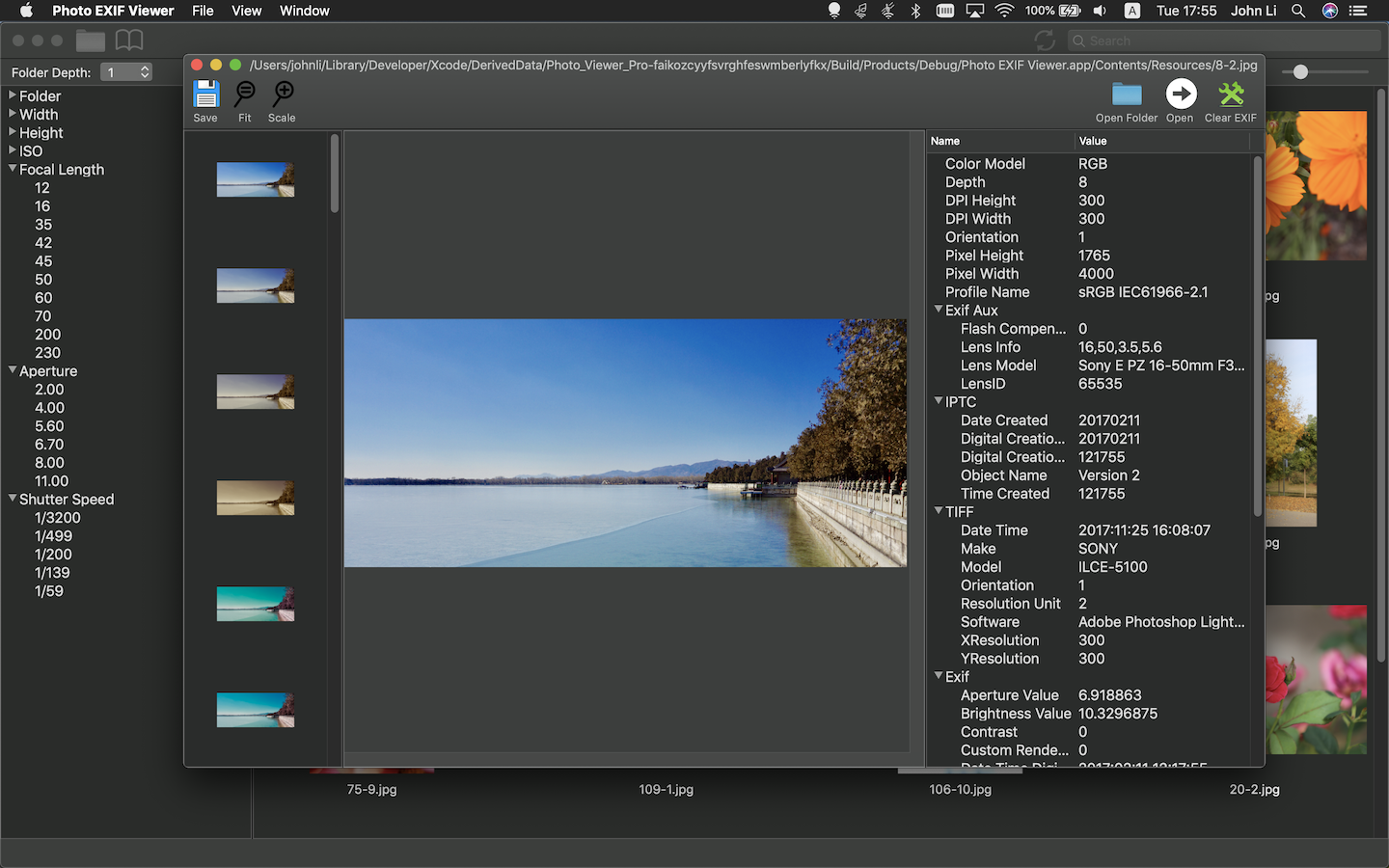
Photo EXIF Viewer V2.0 Available in Mac App Store
Update: This App will merge to our new WIFI Control for Cameras as in-app product